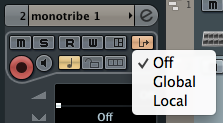Regular midi is more reliable for me…I’m not sure about your keyboard, but on my Alesis QS keyboard I can see on it’s LCD display which channel I’m sending midi on…(channels 1-16) as I scroll the selected transmitted channel(s) has a circle around it. You may have to download a manual for that keyboard if you don’t have one and make sure what channel(s) you’re transmitting on.
If Cubase midi is set to receive on ‘any’ channel ON THE particular CHANNEL you’re trying to record on, then that’s at least one thing out of the way.
Maybe obvious, but be sure you’re cables are connected properly … OUT from your keyboard, IN to your interface. Check your midi cables.
I myself have misinterpreted the muted channels within the Midi Filter dialog box, and did the opposite of what I should have, so I’d double check that in Cubase. Be sure the output on the Cubase midi track is set to what you desire (a particular VSTi or back out to your keyboard).
Notice on the left column of the Arrange/Project Window, where it says Groove Agent (in black) on this imagine for In/Out…make sure you put what’s needed for YOU appropriately there…

I doubt it, but maybe you should also check if you have any Local or Global midi settings altered on whatever Cubase midi channel you’re trying to work with…