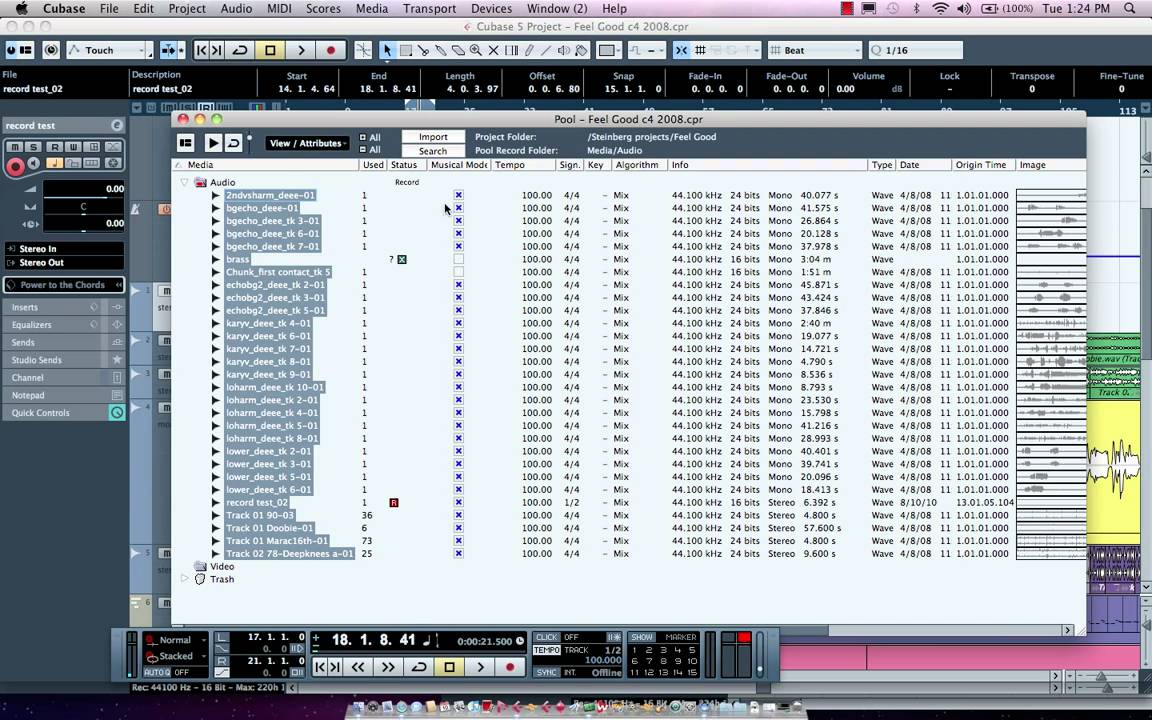hi im almost finished with a project and notice that i need to slow the tempo of the whole song 2 bpm’s. How would i do this considering the project has recorded audio, midi tracks, instrument tracks…?
thnks
Start over? ![]()
No, you can stretch the audio files with the project if you want. Put all the tracks in musical mode and change the tempo.
id hope not ![]() , so just go into the pool, and check musical mode on all audio files? seems simple enough
, so just go into the pool, and check musical mode on all audio files? seems simple enough
also i read somewhere that a way to do it is by highlighting everything in project, audio>advanced>set definition from tempo
would there be a difference between the 2 methods?
thnks
As above. Use the Tempo track. Ctrl+T
k i tried opening the pool window, and checking the musical mode boxes for all audio files but for some reason would delete like half of my audio from the pool and project, second i would check a musical mode box on audio file it would just disapear, also theres a few wav’s with ??? under tempo that wont let me check musical mode box and doing all this then changing the tempo just ended up sounding like a mess… what am i doing wrong?
thnks
Watch this. I didn’t listen to it myself, but I think they explain the proceedure of changing tempo in Cubase.
yes thats exactly what i tried doing, went in pool and tried but wouldnt let me select all the audio and musical mode at once, so have to click musical mode box for each audio file one by one but as i click more than half of them disapear and theres a few with ??? under tempo that wont let me select musical mode or manually enter tempo ![]()