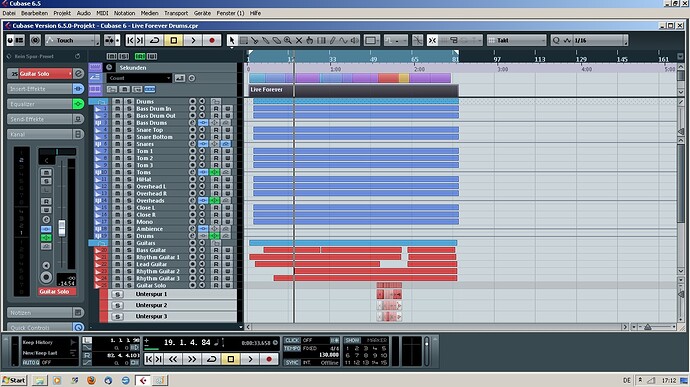Hi Armand,
thanks for the reply. Attached you will find the screenshots from a PC with Cubase 6.5.3 64 bit under Win 7 and Cubase iC Pro 1.0.3 being used with the Cubase 6 demo project “Live forever”. The connection and remote control works and the channels are displayed. However, the project outline (the project parts and tracks) are not displayed in the project page (upper half of the iPad screen).
I also use alternatively a second PC running Win XP with the same Cubase version (but 32 bit). Even under XP (in spite of not being supported) the former release 1.0.2 of Cubase iC Pro worked very well - without this display issue and without any connection problems. But now both PC systems show exactly the same behaviour.
I already deleted and reinstalled the App from the iPad, but unfortunately the behaviour did not change. For your information: on the iPad the IOS version is 5.1.1 (since many music apps still do not work properly with IOS 6). According to the App Store information Cubase iC Pro works with IOS 5.0 or newer … (and the last iC Pro version 1.0.2 really worked well).
I hope this information helps. If you need further information, feel free to request.
It would be nice, if this issue could be solved without the requirement to update to IOS6 (this would be a no go for the moment due to many other music apps). The Cubase iC Pro app is very very helpful for remote recording (if the project outline is displayed…)
Best regards,
Michael