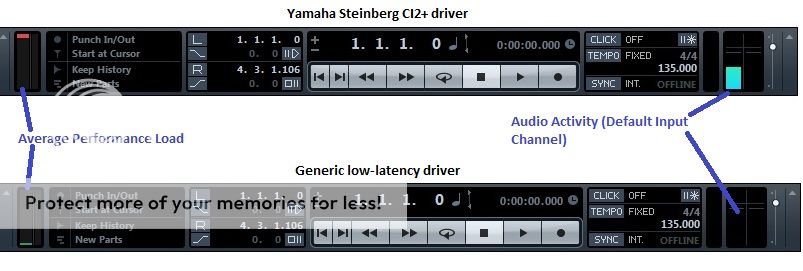I’ve been a Cubase user since early 2012 when I bought and installed Artist 6 along with a CI2+ interface. It never worked properly right from the beginning, but because all of the issues were stability related and didn’t impact on recording or playback, I just put up with it crashing and hanging.
Last week I bought an upgrade licence to get me full Cubase 7.5 and then installed the update to bring it up to v7.5.2. I also updated the CI2+ driver to the latest version.
On loading it up for the first time and choosing the Yamaha Steinberg driver for my ASIO driver, I immediately noticed that something was wrong: on the Transport panel I had a red light on the “Average Performance Load” indicator and the level on the “Audio Activity (Default Input Channel)” indicator pulsates up to about 2/3 of the way up, slowly falls back almost to zero and then jumps up to 2/3 again, repeating over and over. This all just instantly happens the second I switch the driver, even without me actually playing/doing anything.
Similarly, on the mixer, the instant I switch to the CI2+ driver I get activity on the “Stereo In 1”, “Mono In 1” and “Mono In 2” channels (the levels on the first two jump up to roughly where they are on the screenshot, slowly fall to about the third increment on the scale marker at the side and then jump back up to the top again, repeating over and over. The level on the third channel pulsates in the same sort of way but the level doesn’t go anywhere near as high as the other two). Once again, this happens without me actually doing anything or playing anything back and the second I switch back to the generic ASIO driver, all of this activity vanishes. I’ve included links to some screenshots to help show what I’m seeing.
Presumably as a result of this weirdness, audio playback is a crackling, juddering, popping mess, yet the second I switch to the generic ASIO driver it’s fine.
Does anyone have any clue what’s going on? If it helps, my PC specs are as follows:
Windows 7 64 bit (up-to-date with all patches, SPs etc)
Intel Core i5 2500K running at 4.4 GHz
8 GB RAM
SSD