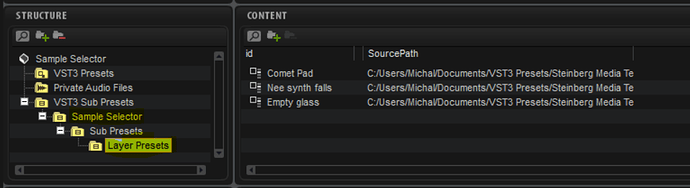Hi rmjmusic,
I was struggling with this for some time. See my other thread: How to make the Sample Selector to work - Virtual instruments - Steinberg Forums
But to explain it a bit further, Skylab, Studio Strings and Hot Brass libraries have a macro page template called Sample Selector which is pre-configured to load layer presets from VST3 Sub Presets Folder. You need a script to handle the preset loading.
To give you an example you could try this:
Create an empty program and create a macro page for it. Add Lua Script module. Paste the following code:
defineParameter("SelectedPath",nil,"",function()onSelectPath()end)
defineParameter("SelectedPreset",nil,"")
function removeOldLayer()
if oldPreset then
this.parent:removeLayer(oldPreset)
end
end
function appendNewLayer(progressInfo)
if progressInfo.root then
oldPreset=this.parent:getLayer()
this.parent:appendLayerAsync(progressInfo.root,removeOldLayer)
SelectedPreset = progressInfo.root.name
end
end
function onSelectPath()
loadPresetAsync(SelectedPath,appendNewLayer)
end
Add Sample Selector template to the macro page. You need to edit the template first so click the “e” button on the toolbar and select the text element. Connect it to the SelectedPreset parameter. See the picture:
Go back to the main macro page. Connect the SelectedPreset and SelectedPath parameters of the script to Sample Selector template. For the other parameters try:
Extension: vstpreset
Product: Skylab
Section: Layer Presets
At this point you should be able to load Skylab layer presets. You can change the Product to Hot Brass or Studio Strings to load presets from those libraries. If you leave the Section empty they will appear in a folder called Layer Presets. So Section is similar to Load From of other templates and deals with folder structure.
You can use the Sample Selector to load your own layer presets.
Create a library. Add VST3 Sub Presets Folder. Add further subfolders to create folder structure like this:
VST3 Sub Presets/Product/Sub Presets/Section
Place your layer presets in that folder.
One more thing to keep in mind when using the sample selector is that you are loading a new layer. If you connected some layer parameters or quick controls to macro page, some of the connections might be broken when you load a new layer. When you check Skylab, Studio Strings or Hot Brass scripts, a large part of the script is dealing with load handling, saving and restoring the state of parameters, reconnecting quick controls…
In summary, I think my first issue is:
If I haven’t made a library with layer presets yet, how do I include layer presets in the Preset Browser that don’t have a vstsound file?
You need to work “backwards”. Export your layer presets. Create a library, add your layer presets and build the vstsound. Save the library. Once it’s registered you can access your layer presets with the Sample Selector. Then when your “master” preset is ready export that, save as a HSSE program and add it to the same library. Rebuild the library.
***Edit:
Actually it works with user presets as well.
Do the same as above but leave Product and Section empty.
Alternatively set the Section to something like:
VST3 Presets/Steinberg Media Technologies/HALion Sonic SE/Layer
Basically just point to the folder you want to display, starting from “VST3 Presets”.