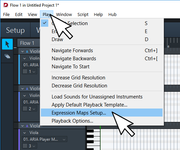Just adding an image to Grainger’s comment since I happen have some handy…
You’ll find the Expression Map dialoge under the Play menu, while in Play Mode.
And here’s an example of an instrument that uses CC1 for dynamic control…and sends a legato pedal (CC64) for slur marks or other ‘legato’ techniques on the score.
Notice the box that says “Volume Dynamic” that contains radio buttons for “Velocity” or a “Control Change”.
In the case above, I’m using CC1 (mod wheel), but you could change it to CC11 (Expression Volume), or whatever you require. If your instrument is velocity based instead, then you’d click that instead.
Don’t forget that you’ll need to assign these expression maps to the relevant stave(s) that use them:
In this case I’m using ARIA, but the process is the same for other plugins.