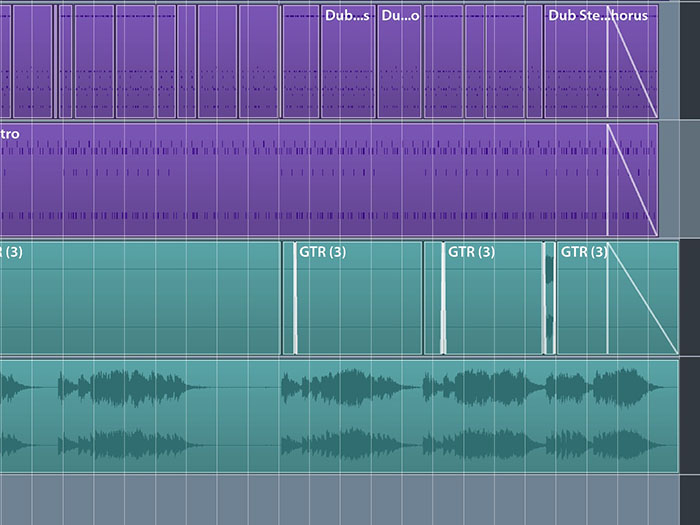Hi,
I made a lot of audio recordings with an iPad 2.
After making a few recordings, it very often happened that audio recordings disappeared. They are not left in any folder, including trash.
The time consuming workaround I used, was to take a snapshot after each important audio recording and to restore from the snapshot after loss of an audio recording. My impression is, that renaming the project after taking the snapshot does reduce the rate, when losses happen a little bit.
IIRC editing an audio recording never caused loss.
I migrated to an iPadPro, but didn’t do a lot of audio recordings, so I don’t know if the issue persists.
Off-topic:
The only good news is, that no underruns/overruns happen when using the iPadPro, there are absolutely no DSP/CPU load issues.
However, there are several other Cubasis bugs on the iPadPro:
- The MiniSampler is out of tune, a workaround is to use AudioLayer.
- The Micrologue Arp swing option does randomly change values, if it’s not set to 0. The count of voices does also change randomly. A workaround is to freeze Micrologue tracks right after adjusting the values.
- Loop play usually does not play all audio recordings inside the loop, which renders the above mentioned workaround useless.
- MIDI tracks, especially when used with whatever IAA app often don’t play all recorded notes. A workaround is to repeat an audio recording until all notes were played.
- To avoid that audio recordings are recorded out of sync, it’s often required to start the recording at bar 1.1.1, even if it’s wanted to just record from bar 327.1.1 to bar 335.1.1. There’s no practicable workaround, since the finest possible step to move an audio recording is still way too coarsely.
- Importing exported MIDI files could be a PITA. A workaround seems to be to just keep a single MIDI track, IOW to delete all other MIDI tracks and to just export this single MIDI track, then to restore from a snapshot and to repeat this again and again for each MIDI track. This workaround still requires to adjust volume after importing separated exported MIDI tracks, but at least MIDI tracks aren’t merged randomly.
- Apropos volume, neither by using a finger, nor by using an averaged touchscreen pen or by using the Apple Pencil 2, it’s possible to set values such as volume exactly to a desired value.
- The amount of audio tracks that are played is limited, even if underruns/overruns and DSP/CPU load are no issue at all.
There are way more bugs, the above are just those who render Cubasis more or less useless. Other bugs, such as changing the sample rate sometimes is only possible after a shutdown, are less important to me. I only want to add one more serious annoyance, resp. ask for a feature.
Since it easily happens that recordings inside a track are moved by accident, it would be good, if at least a whole track could be locked or better, if each individual recording on an audio or MIDI track could be locked/unlocked at a position in the timeline.
iPad 2 Model MC770FD/A, iOS 9.3.5
iPadPro Model MTFR2FD/A, iOS 12.1.4
Cubasis 2.7
Used with the integrated audio devices, or a Focusrite Scarlett 18i20.
Regards,
Ralf